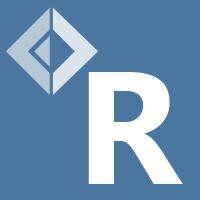Using R provider on Mac and Linux
The most recent version of the R type provider can be used on Mac and Linux using Mono. However, there is a bit of setup that you need to go through first. This document describes the necessary steps for using R provider on Mac using Xamarin Studio, but it should be easily adaptable for other configuration. If no, please edit this file to add more details!
In summary, you need the following:
- Download and build 64 bit version of Mono, because the default installation is 32 bit and R provider only works with 64 bit version.
- Tell Xamarin Studio to run 64 bit version of F# Interactive (the main IDE will still run as 32 bit, which is fine).
- Create a file
~/.rprovider.confwith configuration that tells R provider where to find 64 bit version of mono.
This page is based on this excellent write-up on running R.NET on Mac by Evelina Gabasova. The page has some more details and hints that you may need if the simplified version below does not work for you.
Installing 64 bit version of Mono
First of all, you need 64 bit version of Mono. To do this, you'll need command line tools
autoconf, automake and libtool. Probably the easiest way to do this is to install
Homebrew (but feel free to use your favorite tool) and then run:
1: 2: 3: |
|
Now you can use git to get the latest version of Mono from GitHub and install it. The
following installs it into /usr/local/mono64 (feel free to change this too):
1: 2: 3: 4: 5: 6: |
|
You might get a timeout from git when running the autogen-command, if you are behind
a firewall. To fix this just run the following, which will force git to clone using
"https://" instead of "git://":
1:
|
|
Now we can run Mono in 64-bit explicitly using /usr/local/mono64/bin/mono. Next, we need
to create a launcher script that will start F# Interactive in 64 bit.
Running F# Interactive in 64 bit
The F# Interactive launcher that comes
with standard installation of Mono is fsharpi. On Mac, you can find it (depending on your
Mono version) in a folder like /Library/Frameworks/Mono.framework/Versions/3.4.0/bin/.
Create a copy of this file called, for example, fsharpi64 (in the same folder) and change
the bit that points to the Mono installation, so that it points to the newly installed 64 bit
version. Also, change fsi.exe to fsiAnyCpu.exe at the end. The whole thing should be on
a single line, but the following shows it with newlines for better readability:
1: 2: 3: 4: |
|
When you start Xamarin Studio, you can now tell it to use fsharpi64 instead of fsharpi.
To do this, go to Preferences > Other > F# Settings > F# interactive. Once you change this,
you can test which version of F# Interactive you're running by entering System.IntPtr.Size
(if the result is 4, you're running 32 bit; if the result is 8, you're on a 64 bit).
Configuring R provider
Finally, you need to tell the R provider where to find the 64 bit installation on Mono (the
R provider starts a background process to communicate with R using the 64 bit version). To
do that, create a file ~/.rprovider.conf (that is, in your home folder) containing a single
line MONO64=/usr/local/mono64/bin/mono.
You can create the file using the following command:
1:
|
|
And this is all you should need! One more thing to check is to make sure that R is in your
PATH (and the R provider will be able to find it). To do that, open Terminal and type
R --print-home. This command should print the home folder and is used by the R type
provider.
If calling R --print-home does not work, you'll need to create an environment variable
R_HOME and point it to the R home folder. On Mac, this is something like
/Library/Frameworks/R.framework/Resources (check that $R_HOME/lib/libR.dylib exists).
Testing the R provider
Now you can open Xamarin studio and start playing with the R type provider. The easiest way
to do that is to create a new F# Tutorial, add a new file (say Test.fsx) and reference
R provider using NuGet (right click on the project Add > Add Packages... and search
for "rprovider").
Now, type the following in the script file (with the correct R provider version):
1: 2: 3: 4: 5: 6: 7: 8: |
|
The #load command loads the R provider. The first line disables warnings about unnecessary
folder references (a few are generated by the loader script). Finally, the open declarations
open a number of standard R packages.
Now we can run some calculations and create charts. When using R on Mac, the default graphics device (Quartz) sometimes hangs, but X11 is working without issues, so the following uses X11:
1: 2: 3: 4: 5: 6: 7: 8: 9: 10: |
|
Diagnostics and debugging
If you encounter any issues, please do not hesitate to submit an issue! You can do that on the GitHub page. Before submitting an issue, please see the Diagnostics and debugging page, which tells you how to create a log file with more detailed information about the issues.
static member CIDFont : ?family: obj * ?cmap: obj * ?cmapEncoding: obj * ?pdfresource: obj -> SymbolicExpression + 1 overload
static member Hershey : SymbolicExpression
static member Type1Font : ?family: obj * ?metrics: obj * ?encoding: obj -> SymbolicExpression + 1 overload
static member X11 : ?width: obj * ?height: obj * ?pointsize: obj * ?bg: obj * ?gamma: obj * ?xpos: obj * ?ypos: obj * ?title: obj -> SymbolicExpression + 1 overload
static member adjustcolor : ?col: obj * ?alpha_f: obj * ?red_f: obj * ?green_f: obj * ?blue_f: obj * ?offset: obj * ?transform: obj -> SymbolicExpression + 1 overload
static member as_graphicsAnnot : ?x: obj -> SymbolicExpression + 1 overload
static member as_raster : ?x: obj * ?___: obj * ?paramArray: obj [] -> SymbolicExpression + 1 overload
static member axisTicks : ?usr: obj * ?log: obj * ?axp: obj * ?nint: obj -> SymbolicExpression + 1 overload
static member bitmap : ?file: obj * ?type: obj * ?height: obj * ?width: obj * ?res: obj * ?units: obj * ?pointsize: obj * ?taa: obj * ?gaa: obj * ?___: obj * ?paramArray: obj [] -> SymbolicExpression + 1 overload
static member blues9 : SymbolicExpression
...
Full name: RProvider.grDevices.R
Graphics devices and support for base and grid graphics.
R.x11(?width: obj, ?height: obj, ?pointsize: obj, ?bg: obj, ?gamma: obj, ?xpos: obj, ?ypos: obj, ?title: obj) : RDotNet.SymbolicExpression
No documentation available
static member ! : ?paramArray: obj [] -> SymbolicExpression + 1 overload
static member != : ?paramArray: obj [] -> SymbolicExpression + 1 overload
static member !_hexmode : ?a: obj -> SymbolicExpression + 1 overload
static member !_octmode : ?a: obj -> SymbolicExpression + 1 overload
static member $ : ?paramArray: obj [] -> SymbolicExpression + 1 overload
static member $<- : ?paramArray: obj [] -> SymbolicExpression + 1 overload
static member $<-_data_frame : ?x: obj * ?name: obj * ?value: obj -> SymbolicExpression + 1 overload
static member $_DLLInfo : ?x: obj * ?name: obj -> SymbolicExpression + 1 overload
static member $_data_frame : ?x: obj * ?name: obj -> SymbolicExpression + 1 overload
static member $_package__version : ?x: obj * ?name: obj -> SymbolicExpression + 1 overload
...
Full name: RProvider.R
Base R functions.
R.sin(?paramArray: obj []) : RDotNet.SymbolicExpression
No documentation available
val float : value:'T -> float (requires member op_Explicit)
Full name: Microsoft.FSharp.Core.Operators.float
--------------------
type float = System.Double
Full name: Microsoft.FSharp.Core.float
--------------------
type float<'Measure> = float
Full name: Microsoft.FSharp.Core.float<_>
static member Axis : ?x: obj * ?at: obj * ?___: obj * ?side: obj * ?labels: obj * ?paramArray: obj [] -> SymbolicExpression + 1 overload
static member abline : ?a: obj * ?b: obj * ?h: obj * ?v: obj * ?reg: obj * ?coef: obj * ?untf: obj * ?___: obj * ?paramArray: obj [] -> SymbolicExpression + 1 overload
static member arrows : ?x0: obj * ?y0: obj * ?x1: obj * ?y1: obj * ?length: obj * ?angle: obj * ?code: obj * ?col: obj * ?lty: obj * ?lwd: obj * ?___: obj * ?paramArray: obj [] -> SymbolicExpression + 1 overload
static member assocplot : ?x: obj * ?col: obj * ?space: obj * ?main: obj * ?xlab: obj * ?ylab: obj -> SymbolicExpression + 1 overload
static member axTicks : ?side: obj * ?axp: obj * ?usr: obj * ?log: obj * ?nintLog: obj -> SymbolicExpression + 1 overload
static member axis : ?side: obj * ?at: obj * ?labels: obj * ?tick: obj * ?line: obj * ?pos: obj * ?outer: obj * ?font: obj * ?lty: obj * ?lwd: obj * ?lwd_ticks: obj * ?col: obj * ?col_ticks: obj * ?hadj: obj * ?padj: obj * ?___: obj * ?paramArray: obj [] -> SymbolicExpression + 1 overload
static member axis_Date : ?side: obj * ?x: obj * ?at: obj * ?format: obj * ?labels: obj * ?___: obj * ?paramArray: obj [] -> SymbolicExpression + 1 overload
static member axis_POSIXct : ?side: obj * ?x: obj * ?at: obj * ?format: obj * ?labels: obj * ?___: obj * ?paramArray: obj [] -> SymbolicExpression + 1 overload
static member barplot : ?height: obj * ?___: obj * ?paramArray: obj [] -> SymbolicExpression + 1 overload
static member barplot_default : ?height: obj * ?width: obj * ?space: obj * ?names_arg: obj * ?legend_text: obj * ?beside: obj * ?horiz: obj * ?density: obj * ?angle: obj * ?col: obj * ?border: obj * ?main: obj * ?sub: obj * ?xlab: obj * ?ylab: obj * ?xlim: obj * ?ylim: obj * ?xpd: obj * ?log: obj * ?axes: obj * ?axisnames: obj * ?cex_axis: obj * ?cex_names: obj * ?inside: obj * ?plot: obj * ?axis_lty: obj * ?offset: obj * ?add: obj * ?args_legend: obj * ?___: obj * ?paramArray: obj [] -> SymbolicExpression + 1 overload
...
Full name: RProvider.graphics.R
R functions for base graphics.
R.plot(?x: obj, ?y: obj, ?___: obj, ?paramArray: obj []) : RDotNet.SymbolicExpression
Generic X-Y Plotting
static member AirPassengers : SymbolicExpression
static member BJsales : SymbolicExpression
static member BJsales_lead : SymbolicExpression
static member BOD : SymbolicExpression
static member CO2 : SymbolicExpression
static member ChickWeight : SymbolicExpression
static member DNase : SymbolicExpression
static member EuStockMarkets : SymbolicExpression
static member Formaldehyde : SymbolicExpression
static member HairEyeColor : SymbolicExpression
...
Full name: RProvider.datasets.R
Base R datasets.