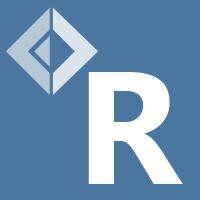Diagnostics and debugging
The R type provider has an extensive logging to help developers diagnose potential issues. If you encounter any issues with the R type provider, this page gives you all the information you need to create a log file with detailed trace of what is going one. This may give you some hints on what is wrong & a detailed report that you can send when submitting an issue.
TL;DR The logging is enabled by setting an environment variable
RPROVIDER_LOG to a file name where the log should be saved. The file does
not have to exist, but the folder where it is located has to.
Enabling logging on Windows
On Windows, you can set environment variables by going to system properties (this varies depending on the OS version, but generally right click on "My Computer" and select a link or button saying something like "Change settings").
This should open a new dialog, where you can go to "Advanced", and click on the
"Environment Variables" button. Here, you can add the variable as either per-user
or per-system and save it. For example, create a folder C:\Temp and set
RPROVIDER_LOG to C:\Temp\rlog.txt. After you restart Visual Studio, the
R provider will start logging.
Enabling logging on Mac/Linux
If you're using Xamarin Studio on Mac, then the easiest option is to set the variable from Terminal and then start Xamarin Studio from terminal. Note that if you set the environment variable from terminal, but launch Xamarin Studio from Dock or in some other way, it will not see the variable!
The following should do the trick (assuming the folder /Users/tomasp/Temp exists):
1: 2: |
|
This will set the variable and start a new instance of Xamarin Studio in the current context. Once it appears, reporduce the operation that causes the error, close Xamarin Studio and look at the log file.
Enabling logging in a custom build
If you're building R provider from source, you can also enable logging by changing
the loggingEnabled constant in the source code (and change logFile if you want
to override the default location). See the right place for this on
GitHub.