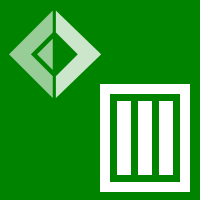FrameExtensions
Namespace: Deedle
Contains C# and F# extension methods for the Frame<'R, 'C> type. The members are
automatically available when you import the Deedle namespace. The type contains
object-oriented counterparts to most of the functionality from the Frame module.
Table of contents
- Data structure manipulation
- Fancy accessors
- Frame operations
- Input and output
- Missing values
- Other type members
Data structure manipulation
Summary 1
Static members
Fancy accessors
Static members
| Static member | Description |
GetRows(frame, rowKeys)
Signature: (frame:Frame<'TRowKey,'TColumnKey> * rowKeys:'TRowKey []) -> Frame<'TRowKey,'TColumnKey>
Type parameters: 'TRowKey, 'TColumnKey |


|
Frame operations
Static members
| Static member | Description |
PivotTable(frame, r, c, op)
Signature: (frame:Frame<'R,'C> * r:'C * c:'C * op:Func<Frame<'R,'C>,'T>) -> Frame<'RNew,'CNew>
Type parameters: 'R, 'C, 'RNew, 'CNew, 'T |


Creates a new data frame resulting from a 'pivot' operation. Consider a denormalized data
frame representing a table: column labels are field names & table values are observations
of those fields. pivotTable buckets the rows along two axes, according to the values of
the columns Parameters
|
Input and output
Summary 2
Static members
| Static member | Description |
SaveCsv(...)
Signature: (frame:Frame<'R,'C> * path:string * keyNames:seq<string> * separator:char * culture:CultureInfo) -> unit
Type parameters: 'R, 'C |


Save data frame to a CSV file or to a Parameters
|
SaveCsv(...)
Signature: (frame:Frame<'R,'C> * path:string * includeRowKeys:bool * keyNames:seq<string> * separator:char * culture:CultureInfo) -> unit
Type parameters: 'R, 'C |


Save data frame to a CSV file or to a Parameters
|
SaveCsv(...)
Signature: (frame:Frame<'R,'C> * writer:TextWriter * includeRowKeys:bool * keyNames:seq<string> * separator:char * culture:CultureInfo) -> unit
Type parameters: 'R, 'C |


Save data frame to a CSV file or to a Parameters
|
ToDataTable(frame, rowKeyNames)
Signature: (frame:Frame<'R,'C> * rowKeyNames:seq<string>) -> DataTable
Type parameters: 'R, 'C |


Returns the data of the frame as a .NET Parameters
|
Missing values
Summary 3
Static members
| Static member | Description |
DropSparseColumns(frame)
Signature: frame:Frame<'TRowKey,'TColumnKey> -> Frame<'TRowKey,'TColumnKey>
Type parameters: 'TRowKey, 'TColumnKey |


Creates a new data frame that contains only those columns of the original data frame that are dense, meaning that they have a value for each row. The resulting data frame has the same number of rows, but may have fewer columns (or no columns at all). Parameters
|
DropSparseRows(frame)
Signature: frame:Frame<'TRowKey,'TColumnKey> -> Frame<'TRowKey,'TColumnKey>
Type parameters: 'TRowKey, 'TColumnKey |


Creates a new data frame that contains only those rows of the original data frame that are dense, meaning that they have a value for each column. The resulting data frame has the same number of columns, but may have fewer rows (or no rows at all). Parameters
|
FillMissing(frame, f)
Signature: (frame:Frame<'TRowKey,'TColumnKey> * f:Func<Series<'TRowKey,'T>,'TRowKey,'T>) -> Frame<'TRowKey,'TColumnKey>
Type parameters: 'TRowKey, 'TColumnKey, 'T |


Fill missing values in the frame using the specified function. The specified function is called with all series and keys for which the frame does not contain value and the result of the call is used in place of the missing value. The operation is only applied to columns (series) that contain values of the
same type as the return type of the provided filling function. The operation
does not attempt to convert between numeric values (so a series containing
Parameters
|
FillMissing(frame, direction)
Signature: (frame:Frame<'TRowKey,'TColumnKey> * direction:Direction) -> Frame<'TRowKey,'TColumnKey>
Type parameters: 'TRowKey, 'TColumnKey |


Fill missing values in the data frame with the nearest available value (using the specified direction). Note that the frame may still contain missing values after call to this function (e.g. if the first value is not available and we attempt to fill series with previous values). This operation can only be used on ordered frames. Parameters
|
FillMissing(frame, value)
Signature: (frame:Frame<'TRowKey,'TColumnKey> * value:'T) -> Frame<'TRowKey,'TColumnKey>
Type parameters: 'TRowKey, 'TColumnKey, 'T |


Fill missing values of a given type in the frame with a constant value.
The operation is only applied to columns (series) that contain values of the
same type as the provided filling value. The operation does not attempt to
convert between numeric values (so a series containing Parameters
|
Other type members
Static members
| Static member | Description | ||
CountColumns(frame)
Signature: frame:Frame<'R,'C> -> int
Type parameters: 'R, 'C |


Returns the total number of row keys in the specified frame. This returns the total length of the row series, including keys for which there is no value available. |
||
CountRows(frame)
Signature: frame:Frame<'R,'C> -> int
Type parameters: 'R, 'C |


Returns the total number of row keys in the specified frame. This returns the total length of the row series, including keys for which there is no value available. |
||
Diff(frame, offset)
Signature: (frame:Frame<'TRowKey,'TColumnKey> * offset:int) -> Frame<'TRowKey,'TColumnKey>
Type parameters: 'TRowKey, 'TColumnKey |


Returns a frame with columns containing difference between an original value and
a value at the specified offset. For example, calling
Columns that cannot be converted to Parameters
|
||
FilterRowsBy(frame, column, value)
Signature: (frame:Frame<'TRowKey,'TColumnKey> * column:'TColumnKey * value:obj) -> Frame<'TRowKey,'TColumnKey>
Type parameters: 'TRowKey, 'TColumnKey, 'V |


|
||
GetRowsAt(frame, indices)
Signature: (frame:Frame<'TRowKey,'TColumnKey> * indices:int []) -> Frame<'TRowKey,'TColumnKey>
Type parameters: 'TRowKey, 'TColumnKey |


|
||
GetSlice(series, lo1, hi1, lo2, hi2)
Signature: (series:RowSeries<('TRowKey1 * 'TRowKey2),'TColKey> * lo1:'K1 option * hi1:'K1 option * lo2:'K2 option * hi2:'K2 option) -> Frame<('TRowKey1 * 'TRowKey2),'TColKey>
Type parameters: 'TRowKey1, 'TRowKey2, 'TColKey, 'K1, 'K2 |


|
||
GetSlice(series, k1, lo2, hi2)
Signature: (series:RowSeries<('TRowKey1 * 'TRowKey2),'TColKey> * k1:'TRowKey1 * lo2:'TRowKey2 option * hi2:'TRowKey2 option) -> Frame<('TRowKey1 * 'TRowKey2),'TColKey>
Type parameters: 'TRowKey1, 'TRowKey2, 'TColKey |


|
||
GetSlice(series, lo1, hi1, k2)
Signature: (series:RowSeries<('TRowKey1 * 'TRowKey2),'TColKey> * lo1:'TRowKey1 option * hi1:'TRowKey1 option * k2:'TRowKey2) -> Frame<('TRowKey1 * 'TRowKey2),'TColKey>
Type parameters: 'TRowKey1, 'TRowKey2, 'TColKey |


|
||
GetSlice(series, lo1, hi1, lo2, hi2)
Signature: (series:RowSeries<('TRowKey1 * 'TRowKey2),'TColKey> * lo1:'TRowKey1 option * hi1:'TRowKey1 option * lo2:'TRowKey2 option * hi2:'TRowKey2 option) -> Frame<('TRowKey1 * 'TRowKey2),'TColKey>
Type parameters: 'TRowKey1, 'TRowKey2, 'TColKey |


|
||
GetSlice(series, lo1, hi1, lo2, hi2)
Signature: (series:ColumnSeries<'TRowKey,('TColKey1 * 'TColKey2)> * lo1:'K1 option * hi1:'K1 option * lo2:'K2 option * hi2:'K2 option) -> Frame<'TRowKey,('TColKey1 * 'TColKey2)>
Type parameters: 'TRowKey, 'TColKey1, 'TColKey2, 'K1, 'K2 |


|
||
GetSlice(series, k1, lo2, hi2)
Signature: (series:ColumnSeries<'TRowKey,('TColKey1 * 'TColKey2)> * k1:'TColKey1 * lo2:'TColKey2 option * hi2:'TColKey2 option) -> Frame<'TRowKey,('TColKey1 * 'TColKey2)>
Type parameters: 'TRowKey, 'TColKey1, 'TColKey2 |


|
||
GetSlice(series, lo1, hi1, k2)
Signature: (series:ColumnSeries<'TRowKey,('TColKey1 * 'TColKey2)> * lo1:'TColKey1 option * hi1:'TColKey1 option * k2:'TColKey2) -> Frame<'TRowKey,('TColKey1 * 'TColKey2)>
Type parameters: 'TRowKey, 'TColKey1, 'TColKey2 |


|
||
GetSlice(series, lo1, hi1, lo2, hi2)
Signature: (series:ColumnSeries<'TRowKey,('TColKey1 * 'TColKey2)> * lo1:'TColKey1 option * hi1:'TColKey1 option * lo2:'TColKey2 option * hi2:'TColKey2 option) -> Frame<'TRowKey,('TColKey1 * 'TColKey2)>
Type parameters: 'TRowKey, 'TColKey1, 'TColKey2 |


|
||
Merge(frame, rowKey, row)
Signature: (frame:Frame<'TRowKey,'TColumnKey> * rowKey:'TRowKey * row:ISeries<'TColumnKey>) -> Frame<'TRowKey,'TColumnKey>
Type parameters: 'TRowKey, 'TColumnKey |


|
||
Print(frame, printTypes)
Signature: (frame:Frame<'K,'V> * printTypes:bool) -> unit
Type parameters: 'K, 'V |


|
||
Print(frame)
Signature: frame:Frame<'K,'V> -> unit
Type parameters: 'K, 'V |


|
||
Reduce(frame, aggregation)
Signature: (frame:Frame<'TRowKey,'TColumnKey> * aggregation:Func<'T,'T,'T>) -> Series<'TColumnKey,'T>
Type parameters: 'TRowKey, 'TColumnKey, 'T |


|
||
Select(frame, projection)
Signature: (frame:Frame<'TRowKey,'TColumnKey> * projection:Func<KeyValuePair<'TRowKey,ObjectSeries<'TColumnKey>>,int,'?491559>) -> Frame<'TRowKey,'?491560>
Type parameters: 'TRowKey, 'TColumnKey, '?491559, '?491560 |


|
||
Select(frame, projection)
Signature: (frame:Frame<'TRowKey,'TColumnKey> * projection:Func<KeyValuePair<'TRowKey,ObjectSeries<'TColumnKey>>,'?491554>) -> Frame<'TRowKey,'?491555>
Type parameters: 'TRowKey, 'TColumnKey, '?491554, '?491555 |


|
||
SelectColumnKeys(frame, projection)
Signature: (frame:Frame<'TRowKey,'TColumnKey> * projection:Func<KeyValuePair<'TColumnKey,OptionalValue<ObjectSeries<'TRowKey>>>,'?491568>) -> Frame<'TRowKey,'?491568>
Type parameters: 'TRowKey, 'TColumnKey, '?491568 |


|
||
SelectRowKeys(frame, projection)
Signature: (frame:Frame<'TRowKey,'TColumnKey> * projection:Func<KeyValuePair<'TRowKey,OptionalValue<ObjectSeries<'TColumnKey>>>,'?491564>) -> Frame<'?491564,'TColumnKey>
Type parameters: 'TRowKey, 'TColumnKey, '?491564 |


|
||
Shift(frame, offset)
Signature: (frame:Frame<'TRowKey,'TColumnKey> * offset:int) -> Frame<'TRowKey,'TColumnKey>
Type parameters: 'TRowKey, 'TColumnKey |


Returns a frame with columns shifted by the specified offset. When the offset is
positive, the values are shifted forward and first
Parameters
RemarksIf you want to calculate the difference, e.g. |
||
Sum(frame)
Signature: frame:Frame<'R,'C> -> Series<'C,float>
Type parameters: 'R, 'C |


|
||
Where(frame, condition)
Signature: (frame:Frame<'TRowKey,'TColumnKey> * condition:Func<KeyValuePair<'TRowKey,ObjectSeries<'TColumnKey>>,int,bool>) -> Frame<'TRowKey,'TColumnKey>
Type parameters: 'TRowKey, 'TColumnKey |


Filters frame rows using the specified condtion. Returns a new data frame
that contains rows for which the provided function returned false. The function
is called with Parameters
|
||
Where(frame, condition)
Signature: (frame:Frame<'TRowKey,'TColumnKey> * condition:Func<KeyValuePair<'TRowKey,ObjectSeries<'TColumnKey>>,bool>) -> Frame<'TRowKey,'TColumnKey>
Type parameters: 'TRowKey, 'TColumnKey |


Filters frame rows using the specified condtion. Returns a new data frame
that contains rows for which the provided function returned false. The function
is called with Parameters
|
||
Window(frame, size, aggregate)
Signature: (frame:Frame<'R,'C> * size:int * aggregate:Func<Frame<'R,'C>,'?491538>) -> Series<'R,'?491538>
Type parameters: 'R, 'C, '?491538 |


|
||
Window(frame, size)
Signature: (frame:Frame<'R,'C> * size:int) -> Series<'R,Frame<'R,'C>>
Type parameters: 'R, 'C |


|