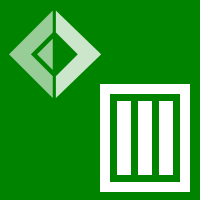Time series manipulation in C#
In this section, we look at Deedle features that are useful when working with series data
in C#. A series can be either ordered (e.g. time series) or unordered. Although we mainly
look at operations on the Series type here, many of the operations can be applied to
data frame Frame containing multiple series. Furthermore, data frame provides an elegant
way for aligning and joining series.
You can also get the samples on this page as a C# source file from GitHub and run the samples.
What is a series
Key value mapping - a series is represented by a type
Series<K, V>from theDeedlenamespace. The type represents a data series mapping keys of typeKto values of typeV. There are no restriction on the types of keys and values, but some operations are only available for keys that can be ordered (implement theIComparable<K>interface).Typical uses - typical keys include
intfor ordinally indexed keys andDateTimeOffsetwhen working with time series. The most common types of values aredoubleordecimalfor numeric data. Another common use of series is with keys of typestringand values of typeobjectto represent heterogeneous data set - typically a column in a data frame that stores multiple named properties of different types.Immutable - the type
Series<K, V>is immutable. Once you create a series object, it cannot be changed. All operations that operate on series return a copy (and typically also copy the data of the series, although this is an internal aspect of the implementation). So, working with series is similar to workinig with .NETstringtype or with theIEnumerable<T>type using LINQ.Missing values - series is desinged to automatically support and handle missing data. This means that you can create a series where values are missing for some keys (e.g. when data is not available) and then handle missing values (provide defaults or fill with previous values). All series operations automatically propagate or handle missing data.
Creating and loading series
Once you referenced the Deedle NuGet package and opened
the Deedle namespace, you can create series in a number of ways. The Deedle library implements
the builder object pattern, so if you want to create a series explicitly, you can use
the generic SeriesBuilder type.
Using series builder
If you want to create a series with explicitly given list of key-value pairs, you can use the C#
collection initializer syntax and SeriesBuilder<K, V>. The series builder exposes a property
Series that returns (a cloned) series containing the values added so far:
1: 2: 3: |
|
The SeriesBuilder<K, V> type implements the Add method, so you can also easily use it
if you want to add elements one by one in a loop. The above snippet uses extension method
Print to output the series to a console. In this case, the output will look as follows:
1: 2: 3: |
|
Another feature supported by the series builder is the C# dynamic keyword. If you want to
create a series that maps string keys to values (e.g. when building a row that you want
to append to a data frame), you can do so as follows:
1: 2: 3: 4: 5: 6: 7: 8: 9: 10: |
|
Here, we assing SeriesBuilder<K, V> to a variable nameNumsDyn of type dynamic and
use property setter syntax to add values for strng keys One, Two and Three. Then we
convert the original series builder to a series and print it.
Converting collections to series
Using the series builder is useful if you want to create series with some data explicitly from code. However, more commonly, you already have the data you want to use in some collection. In that case, you can use one of the extension methods exposed by Deedle.
If you only care about the values, you can use ToSeriesOrdinal which s defined for any
IEnumerable<V> and automatically generates keys of type int. For example, here we create
a series containing random double values:
1: 2: 3: 4: |
|
If you want to create a series with specified keys and values, you can use extension method
ToSeries on IEnumerable<KeyValuePair<K, V>>. The following snippet uses a helper method
KeyValue.Create that is exposed by Deedle and makes it easier to create key value pairs:
1: 2: 3: 4: 5: |
|
To create a series where values are missing for some keys, you need to
use the type OptionalValue<K>. You can use two C#-friendly methods - to create an empty
value, you can use OptionalValue.Empty<T>() and to convert a value value to optional,
use OptionalValue.Create(value). Alternatively, you can also use OptionalValue.OfNullable:
1: 2: 3: 4: 5: |
|
Note that the sample uses extension method ToSparseSeries to indicate that we are creating
series from a collection of key value pairs where the values may be missing. The resulting
series has a type Series<int, int> (the fact that there are missing values has no effect
on the type).
Finally, our last example uses the Frame type (you can find more about it in a separate data
frame tutorial. We load data frame from a given CSV file, specify that we
want to use the "Date" column as the index of type DateTime, order the rows and then get a
time series representing the "Open" column:
1: 2: 3: 4: |
|
The result is an ordered time series of type Series<DateTime, float> that we'll use in some
of the later examples in this tutorial.
Lookup and slicing
Given a series, the first thing that we might want to do is to access the data in the series. In this section, we look at lookup operations that can be used to retrieve values from series and slicing operations that give us a sub-series.
Lookup by key and index
A series supports C# indexer that takes the series key as an argument. Given a series
Series<K, V> and a key of type K, you can access the associated value using indexer.
Series also supports random access using index, which can be done using the GetAt method:
1: 2: 3: 4: 5: 6: 7: |
|
Accessing an element may fail for two reasons. When the key is not present in the series,
you get KeyNotFoundException. When the key is present, but the series does not contain
any value for the key, the access operations throw MissingValueException (defined in
Deedle namespace). To avoid handling exceptions, you can use TryGet and TryGetAt
methods that return the result as OptionalValue<T>:
1: 2: 3: 4: 5: 6: 7: |
|
As the snippet shows, OptionalValue<T> can be processed easily using HasValue and Value
properties. If the value contained in a series is a value type, then you can also turn the
result into a more convenient nullable type using AsNullable extension method.
Lookup and slicing for ordered series
The operations discussed so far work on any series. However, more is available if the series is ordered (e.g. time series representing MSFT stock prices that we loaded in the previous section).
First of all, if the value is not available for a specified key (say January 1, 2012) then
we can ask the series to give us the value for nearest greater or smaller key that has a value.
This is done using the Get method (which behaves as the indexer in the simple case):
1: 2: 3: 4: 5: 6: 7: 8: 9: 10: 11: |
|
Even though no value is available for January 1, 2012 (because it was not a business day), the last two operations succeed and return a value.
The next set of operations that are available on ordered series perform slicing. Given a series representing the entire history of Microsoft stock prices (from 1975 to the present date), we can easily get a sub-series that represents values only for some sub-range of the original dates:
1: 2: 3: 4: 5: 6: 7: 8: 9: 10: 11: 12: 13: |
|
An important aspect of the slicing operations is that they can operate on lazily loaded series without evaluating it. For example, you can create a series that represents data from a database and then perform slicing without fetching the data. The fetching will only happen when other operations are performed and it will only fetch the data needed. For more information, see lazy data loading tutorial.
Statistics and calculations
If a series contains numeric values (typically double) then we can perform various statistical
operations and calculations with the series. The Deedle library supports standard numeric
operators for series, basic statistical calculations (as extension methods) and it also gives
you access to the underlying observations, in case you need to implement some calculation
that is not directly supported.
The following example demonstrates the basic functionality by calculating the mean price of Microsoft stock prices over 2012 and then calculating the sum of squared differenc from the mean:
1: 2: 3: 4: 5: 6: 7: |
|
The snippet first uses extension method Mean (and also Median). Then it subtracts scalar
value (number msftAvg) from a series (msft2012) to get a new series where each value is
the result of subtracting the scalar from an original value.
The next line applies point-wise multiplication on two series - the result is a series where
a value at each key is the multiplication of values at the same key in the two multiplied
series. Finally, we use Sum to add all the differences.
Missing values. Note that all numerical operations on the
Series<K, V>type carefuly handle missing data. If you have a series where value is not available for some dates, then the value is skipped when calculating statistics such as mean or sum. Point-wise and scalar operators automatically propagate missing data. When calculatings1 + s2and one of the series does not contain data for a keyk, then the resulting series will not contain data fork. For more about missing data, see the next section.
When calculating with time series, it is also useful to transform keys. For example, here is one possible approach to writing a calculation that calculates how the price changes between two days:
1: 2: 3: 4: 5: 6: 7: 8: 9: |
|
The Shift operation creates a new series where the index is shifted by the specified
offset. Using ser.Shift(1) creates a new series where element at index i is the element
from index i - 1 in ser. In the above example, this means that the value in
msft2012.Shift(1) for a certain day is the value for the previous day in msft2012.
This means that the code takes prices at a specified day and subtracts yesterday's prices
from them.
The operations available for series cover most of the standard operations, but if you
need a more advanced functionality, you can always access the underlying data. For example,
the Observations property gives you access to all key-value pairs of the series. The
following calculates the price, divided by the number of days since the first day
for which we have a value (this is just an example of an unusual calculation):
1: 2: |
|
The following properties and methods are useful when writing custom calculations:
Values- returns all values (skipping over missing data) in the seriesObservations- returns all observations (key-value pairs), skipping over missing dataGetAllObservations()- returns all data, including keys with missing valuesFirstKey()- returns the first key (works only for ordered series)LastKey()- returns the last key (works only for ordered series)KeyCount- returns the number of keys in the seriesValueCount- returns the number of values (may be smaller thanKeyCountwhen the series contains missing values)
Handling missing values
When discussing what is a series, we noted that series can contains
missing values. This can happen when creating series from OptionalValue<T> values or,
more frequently, when aligning data using data frames and then
obtaining a series from a frame.
In this sample, we'll use an ordered series opts from earlier sample that
contains keys from 0 to 9 and values only for even elements of the series - this means, the
values are [0; NA; 2; NA; 4; NA; 6; NA; 8; NA].
For any series (oredered or unordered) we can drop the missing values or replace them with a constant:
1: 2: 3: 4: 5: 6: 7: |
|
The first operation returns a series with values [0; -1; 2; -1; 4; -1; 6; -1; 8; -1]
and the second operation returns a series with keys [0; 2; 4; 6; 8].
If the series is ordered, we have one more option. We can fill missing values with the
first previous available value, or with the first subsequent available value. This is
done using an overlaod that takes Direction:
1: 2: 3: 4: 5: 6: 7: |
|
It is worth noting that this does not always fill all missing values in the series.
If you use Direction.Forward and the input series contains [NA; 0; NA; 1] then
the result is [NA; 0; 0; 1] - the first value is still missing, because there is no
preceeding available value. However, you can be sure that the only missing values are
at the beginning (or the end) of the series.
LINQ to series
The Series<K, V> type implements some of the methods supported by the C# LINQ pattern,
which means that you can process series in a familiar way and, to some extent, you can
also use the C# query syntax.
The following example shows how to count the number of days when the Microsoft stock price
was below the average (which we calculated earlier, using the msft2012.Mean() extension
method). First, let's look at using the LINQ methods directly:
1: 2: 3: |
|
Both of the methods are defined on the Series<K, V> type - this means that the result is
also a series and we can get the number of keys on the resulting series using the KeyCount
property (the Where method drops the keys for which the condition does not hold).
Efficiency. Note that both
SelectandWherecopy the series and so long method chaining will be less efficient. In that case, it is more desirable to useseries.Valuesand operate onIEnumerable<T>before converting the result back to a series.
The same code can be also written using the C# query syntax as follows (this time, we get the number of days when the price was below the average):
1: 2: 3: 4: |
|
The Series<K, V> type does not support all query operations, but you can certainly use
from, where and select to transform and filter series. One tricky aspect is that the
variable bound in the from clause is key value pair containing the key (index) and value
(the value in the series) to allow projection/filtering based on both the key and the value.
Grouping, windowing and chunking
Deedle supports a number of operations that can be used to group or aggregate data. There are two operations - for any (possibly unordered) series, grouping works by obtaining a new key for each observation and then grouping the input by such keys; aggregation works only on ordered series. It aggregates consecutive elements (possibly with overlap) of the series - a typical use of aggregation is getting floating windows of certain length.
Grouping series
The grouping operation is similar to GroupBy from LINQ. It takes a key selector that produces
a new key and a value selector that produces new value for a group of values with the same key.
The following example uses randNums which is a series of 100 randomly generated values between
0 and 1. We group them by the first digit and count number of elements in each group to get the
distribution of the random number generator:
1: 2: 3: 4: 5: |
|
Note that the aggregation function needs to return OptionalValue<T>. This makes it possible to
write aggregation that returns series with missing values for some key (e.g. when the group
does not contain any valid value).
Floating windows and chunking
When working with time series (e.g. stock prices), floating windows can be used to take the average value over certain number of previous values. The following example takes 5 last values for each day and averages them (skipping over the first 4 items in the series where there is not enough past values available):
1: 2: 3: 4: 5: 6: 7: |
|
The chunking operation is similar to windowing, but it builds chunks that do not overlap. For
example, given [1; 2; 3; 4] a floating window of size two returns [[1; 2]; [2; 3]; [3; 4]]
while chunks of size two return [[1; 2]; [3; 4]]. The chunking operations look very similar
to windowing operations:
1: 2: 3: 4: 5: 6: |
|
Finally, it is very common to use windows of size two, which gives us the current value together
with the previous value. In Deedle, this is available via the Pairwise operation which turns
a series of values into a series of tuples (type Tuple<V, V>). Here we take the average of the
current and previous value:
1: 2: 3: |
|
General (ordered) aggregation
For chunking and windowing, previous examples always used a fixed number of elements to specify
when a window/chunk ends. However, you might want to use more advanced conditions. This can be
done using the fully general Aggregate operation. The Aggregation type in the following
example provides methods for specifying additional conditions.
The options include windowing and chunking of fixed size where boundaries are handled differently, and windowing/chunking where each window/chunk ends when a certain property holds between the keys. For example, the following sample creates chunks such that the year and month are equal for each chunk:
1: 2: 3: 4: 5: 6: 7: 8: 9: 10: 11: |
|
The result of the operation is a series that has at most one value for each year/month which
represents the average value in that month. When building the chunks, the aggregation calls
the provided function (argument of ChunkWhile) on the first and the last key of the chunk
until the function returns false and then it starts a new chunk.
Indexing and sampling
In the last section of the series overview, we look at a number of operations that can be performed with the index of the series such as transformations and sampling. Index transformation is particularly important when working with multiple series in data frames (you might need to transform the keys so that you can align multiple series). Sampling is useful when you have a series with higher resolution of data than necessary, or when you need to transform data to uniform observations.
Transforming the index
The first operation on the index is similar to Select, but instead of selecting new values,
we select new keys. For example, given our msft2012 series which has DateTime values as
keys, we might want to transform the keys to DateTimeOffset. Another useful operation
drops the index and replaces it with ordinal numbers:
1: 2: 3: 4: 5: 6: |
|
Both of the operations in the snippet return series of a different type. Here, the type of
byOffs is Series<DateTimeOffset, double> because the type of keys has changed from
DateTime to DateTimeOffset (this is all inferred by the C# compiler, so we do not need
to write the type explicitly). In the second example, the resulting type is Series<int, double>,
because the keys are dropped and replaced with numbers in range 0 .. KeyCount-1.
Finally, if we want to replace an existing series of keys with a new series of keys (of the
same length), we can use the IndexWith method. Here, we replace the index of a series
numNames which has three observations with three dates:
1: 2: 3: 4: 5: |
|
Just like the two previous operations, IndexWith also changes the type of the series.
It can also change whether the series is ordered or not (here, the resulting series has
DateTime keys and is ordered).
Time series sampling
When a series is ordered and the keys represent (typically) dates or times, we can use a number of sampling operations. There are two kinds of sampling operations:
Resampling means that we aggregate values values into chunks based on a specified collection of keys (e.g. explicitly provided times), or based on some relation between keys (e.g. date times having the same date).
Uniform resampling is similar to resampling, but we specify keys by providing functions that generate a uniform sequence of keys (e.g. days), the operation also fills value for days that have no corresponding observations in the input sequence.
Given a series ts, the sampling operations are available via the extension methods ts.Sample(..),
ts.SampleInto(..), and ts.ResampleUniform(..). For more information about these methods,
see the API reference and also the F# samples
which are written using corresponding F# functions in the Series module.